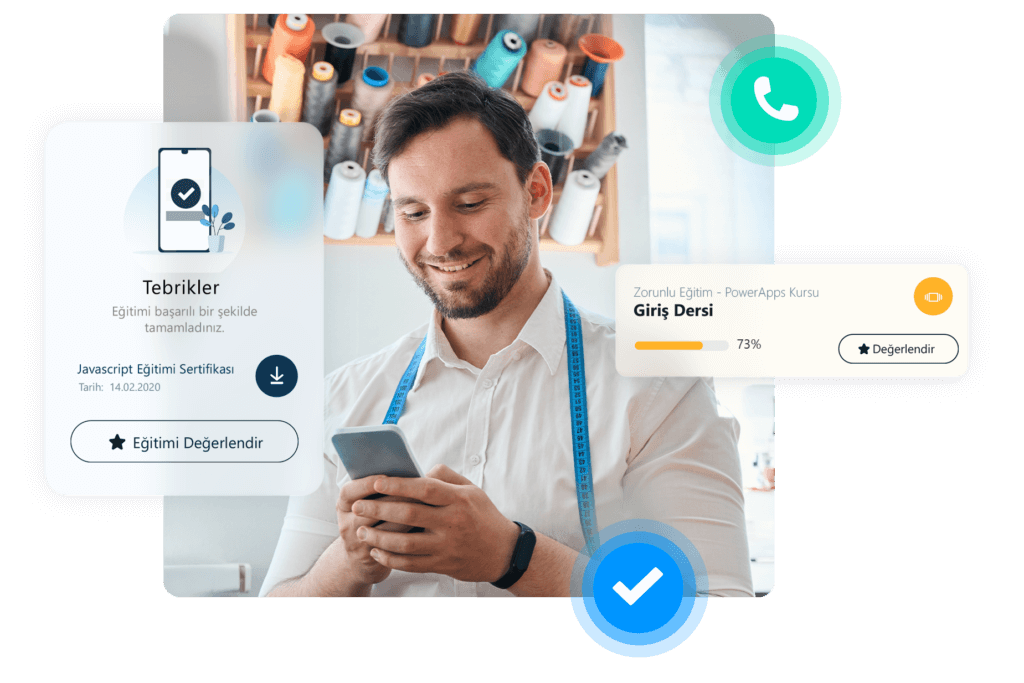The video content is in Turkish. To change the language, click on the CC (subtitles) icon below the video and use the translation feature.
Start using Mobile Yaka in 3 simple steps!
- Sign up
- Open an account for your company on the Mobil Yaka website.
- Enter Help Page
- Follow the instructions on the page to enter content such as news, surveys, education, etc.
- Download the App
- Download the mobile application and start using it. Step into the world of next-generation corporate interaction.