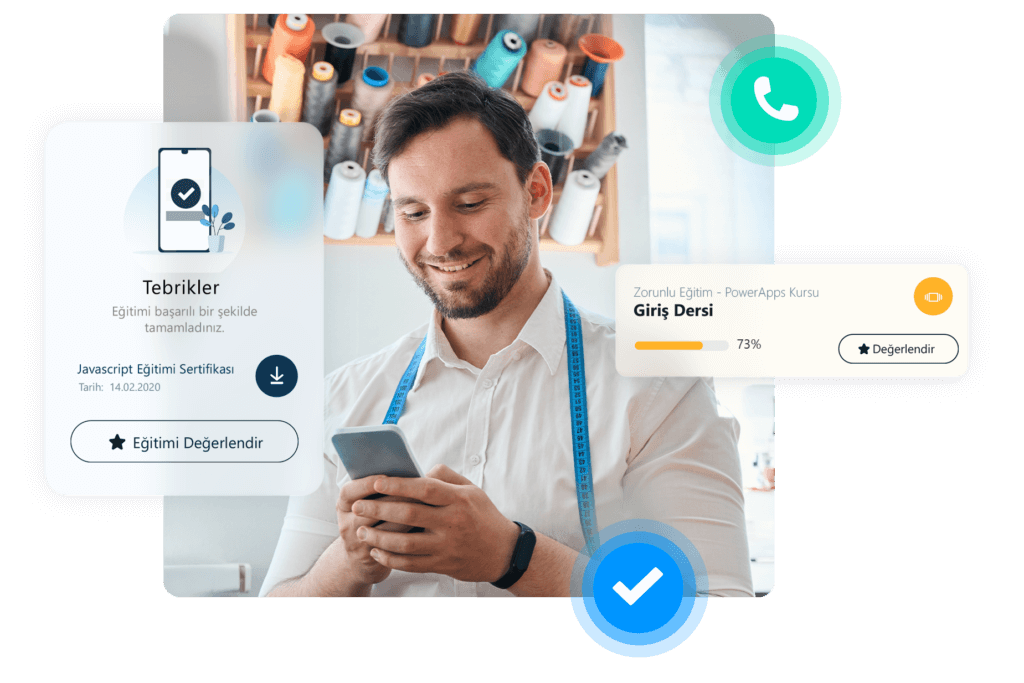Frequently Asked Questions
You can use the menu below for quick navigation within the page.
Modules
Surveys
Push Notifications
Document Signing
Learning
News & Announcements
About Company
Location Sharing
Votings
Suggestions
Anniversaries
Near Miss
Contacts
Shuttle Routes
Felicitations & Rewards
Meals
Surveys
What is the survey app?
Mobil Yaka Survey app enables you to create, distribute and analyze surveys or questionnaires within the app.
What is the difference between "Surveys" and "Votings" apps?
Votings allows you tu gather quick and concise feedback with smiley faces (emojis), stars and numerical ratings, while surveys enable you to collect more comprehensive and detailed feedback. In surveys, you can use various question types such as multiple-choice, date selection, or free-text fields.
Can the identity information of individuals who respond to a survey conducted anonymously be accessed?
No, in surveys conducted anonymously, nobody can access the participants' name information, including the admin.
Can I conduct surveys on Employee Satisfaction, Performance Evaluation, etc.?
Yes, you can conduct any kind of survey you need in your organization with Mobil Yaka.
Are there pre-made survey templates in Mobil Yaka?
Yes, Mobil Yaka provides pre-made survey templates that you can use immediately. You can use the pre-made surveys as they are or customize them according to your needs. In addition to categories such as career development, workplace satisfaction, communication, and sustainability, you'll also find some fun surveys ready to use in Mobil Yaka.
Push Notifications
Can I send notifications only to specific departments?
You can choose to send notifications to specific individuals or groups by selecting them individually, or you can broadcast them in a way that all company employees can see.
When I create content such as news or surveys, are notifications sent automatically?
Whether the notification is sent automatically when content is published depends on your choice. Clicking on the notification opens the relevant content directly.
Document Signing
Can I track approvals?
You can track your employees' payroll approvals and objections. In Mobil Yaka, each employee's supervisor can approve requests such as leaves, expenses, overtime, etc.
Can I generate reports?
You can generate reports for all signed or unsigned payrolls, forms, and documents within the desired date range and on a personnel basis.
Is it compliant with relevant laws or regulations?
Our Mobile Payroll service is compliant with current relevant laws and regulations, eliminating the requirement for wet signatures.
Can employees raise objections to documents?
If employees wish to object to documents such as payroll sent to them, they can fill out the "Objection Explanation" field, sign it with mobile approval, and this objection explanation is automatically saved on the document.
Do we need to purchase an electronic signature for each employee?
There is no need to obtain an electronic signature or email address for your employees. They can securely approve documents with the Mobil Yaka application using SMS OTP authentication sent to their mobile phones.
Is integration required with payroll applications?
No, there is no need for any integration. Human Resources payroll applications in organizations can provide all employee payrolls as a single PDF or Excel output. Mobil Yaka automatically ensures the generation of separate PDF files for each employee based on their ID number and sends each employee their respective payroll.
Learning
Can I display the results of the lessons through graphs?
Yes, you can see various parameters such as participation, completion, and success rates for the lessons through graphs.
Can I set deadlines for the lessons?
Yes, you can choose the dates the lessons can be taken. You can also plan future-dated lessons.
Can I add a YouTube video as a lesson source, and how can I ensure the privacy of this video?
You can add YouTube videos to the trainings. The videos are played directly within the Mobil Yaka application. You can add a private video to your YouTube account and then include it in Mobil Yaka.
How can I ensure whether employees have actually completed their training?
You can create tests to evaluate employee's knowledge. The tests will be visible after the lessons are completed.
Is there any limit to the number of lessons? Can I create as many as I want?
You can create and publish as many lessons as you desire. There is no limit to the number of trainings.
Can I provide lessons specifically to certain individuals or groups?
Yes, you can share trainings to the desired groups or employees.
News & Announcements
Can I send news only to specific departments?
You can choose specific individuals or groups to see the news or publish it in a way that all company employees can view.
Can I categorize the news?
Yes, you can categorize the news into Corporate, Social, and Self-Improvement categories. Users can filter and search for news based on these categories.
Can I pin important news?
Yes, you can pin important news so that they appear at the top when the application is opened.
Can I share images, videos, or files in the news?
Yes, you can add images and videos to your news. Additionally, you can attach PDF files to the news to share brochures, articles, or other relevant documents.
About Company
Can I add my company's logo and visuals?
Yes, you can use your own logo in the application and customize the application to suit your company.
Location Sharing
I don't need the locations of the personnel. Can I hide this feature?
You can hide the modules you don't want to use in the application and Management Panel.
Can the location of the personnel be determined without their consent?
No, the location is only shared when the personnel chooses to do so.
Can I inform that I am okay in case of a disaster?
You can share your location and provide explanations along with the "I'm Okay" button to inform your company and inform your company.
What is my working location?
Sharing your working location is an option to share your working place if requested by your company.
Votings
What is the voting app?
It is one of the entartaining ways you can use when you want to gather opinions from your employees on a particular topic.
How do I vote on a topic?
You can express your preference on a topic by using smiling faces (emojis), stars, or numerical ratings.
Is there a limit to the number of questions?
No, there is no limit to the number of questions.
How can I display the results of the voting?
You can access the results of the voting by navigating to the desired record under the Voting page in the Mobil Yaka Management Portal. The reports are both displayed in graphics and lists.
Can I save or export the results of a voting?
Yes, you can export the voting results in formats such as Excel, PDF, image, or you can copy them to applications like Word or PowerPoint.
Suggestions
Can employees submit their suggestions and complaints anonymously?
Yes, when employees submit their suggestions, they can choose whether their names will appear in the message or not.
How can I provide feedback to the person who made a suggestion?
You can write feedback for each suggestion, and the owner of the suggestion can read the feedback.
Are all suggestions visible to all users?
The visibility of the suggestion to all users depends on the choice of the employee making the suggestion and your company. When employees submit suggestions, they can choose whether their suggestions will be visible to other employees. If they choose to make it visible, it will be automatically shared with other employees or approved by the Mobil Yaka Panel administrator.
Anniversaries
What type of felicitations are sent automatically?
Personal birthdays, "Birthdays This Month," and work anniversaries are automatically celebrated.
Where does Mobil Yaka get the staff's birthday and employment start date information?
These details are provided by your company when defining employees in Mobil Yaka.
Near Miss
Can I define multiple Near Miss liables?
Yes, you can define as many Near Miss liables as you want.
Can I add descriptions to the photos I take and send from my mobile phone?
Yes, you can choose the relevant risk category when sending the photo (e.g., electrical leakage, lack of helmet, not wearing protective goggles, etc.) and additionally enter your own comments.
How will the liables/authorities be notified of my Near Miss reports?
The individuals authorized to monitor Near Miss reports will receive an email containing the photo, description text, category, and sender information. Additionally, Near Miss liables can analyze these reports from the Mobil Yaka Management Portal whenever they want.
Contacts
Is all employees' information public to all users?
No, only the profiles you want to be public are visible to everyone and people in the same department can also see each other's contact details.
What information is available in the Contacts app?
Name, surname, phone and e-mail information is visible to other users.
How do I add contact information?
The contact information is entered when creating new users or editing existing users.
Can I add information such as emergency number, supplier contact information, reception number to the directory?
Yes, you can add any kind of contact information.
Shuttle Routes
We work in shifts. Can more than one shift be defined for the same shuttle?
More than one shift can be defined for shuttles.
Felicitations & Rewards
Do I have to select individuals one by one to congratulate them? Can I send felicitations in bulk to individuals or groups?
You can send felicitations in bulk to individuals or groups without having to select each person individually.
Will the felicitation notifications be visible to the entire company?
When you create a congratulatory record, the entire company will be able to see that record.
Can I create felicitations for future dates?
Yes, it is possible to create felicitations for future dates.
Will a notification be sent when I create a felicitation?
Yes, you can choose to automatically send a notification when you create a felicitation if you wish.
How do I create congratulatory messages and visuals?
You can send appreciation messages to the desired person by using the ready-made message templates and images in the congratulations module.
Will everyone see my congratulatory messages?
Congratulations is a system used only among employees. It can be reported within the institution.
Meals
Can I import the menu from the catering company to Mobil Yaka?
You can import the menu to Mobil Yaka in Excel format.
Our company doesn't provide meals. Can I hide this feature?
You can hide the modules you don't want to use in the application and the Management Panel.